 日前Windows 8 开发者预览版简体中文包在网上流传,经过多方确认,该版本来自微软官方,大家可以放心下载。
日前Windows 8 开发者预览版简体中文包在网上流传,经过多方确认,该版本来自微软官方,大家可以放心下载。本地下载:
32 位版本:http://www.myfiles.com.cn/soft/10/10115.htm
64 位版本:http://www.myfiles.com.cn/soft/10/10116.htm
提醒大家的是,由于依然处于开发阶段,部分系统功能的汉化仍然不完整,同部分按钮出现了排版错误,根据试用,安装后 Windows 8 的风格菜单 Charm 还是英文的,资源管理器也是不完全中文状态,不过并不影响使用。
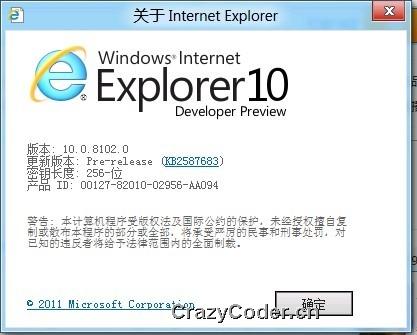
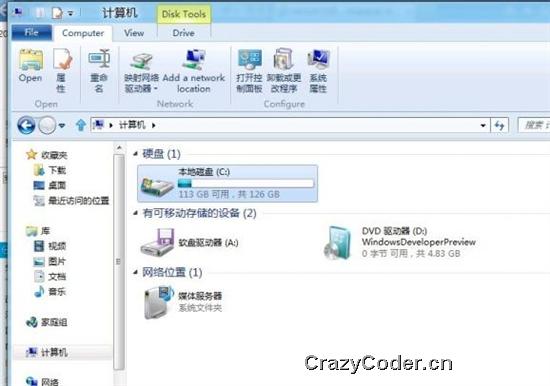
Windows 8 简体中文包安装截图:
首先打开控制面板,找到语言设置-选择【Change display language】
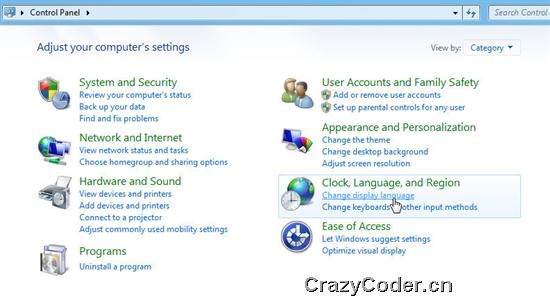
选择左侧,“高级设置”【Advanced sttings】

进入语言更改选择,点击“安装或卸载显示语言”【install or uninstall display language】
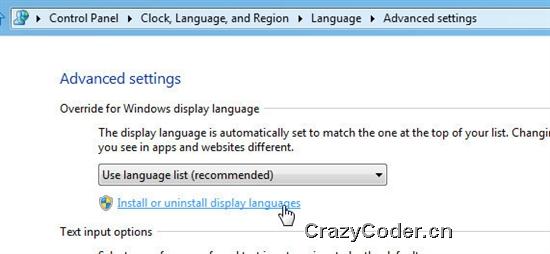
点击“安装显示语言”【Install display languages】
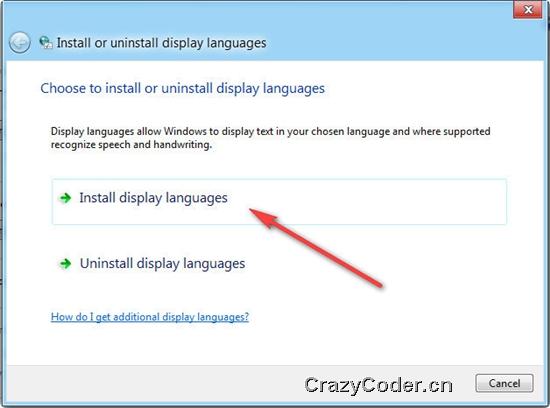
找到下载的简体中文语言包【lp.cab】。然后下一步【Next】
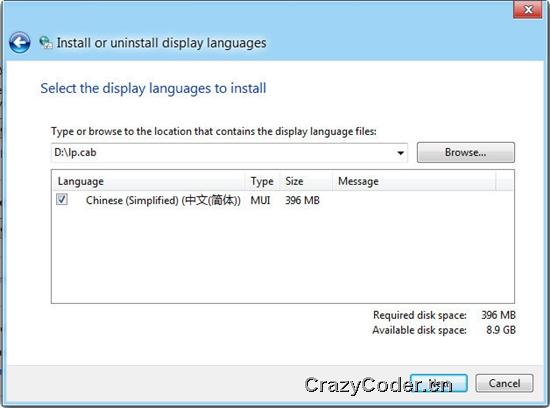
开始安装语言包了。大概二十分钟左右。耐心等待
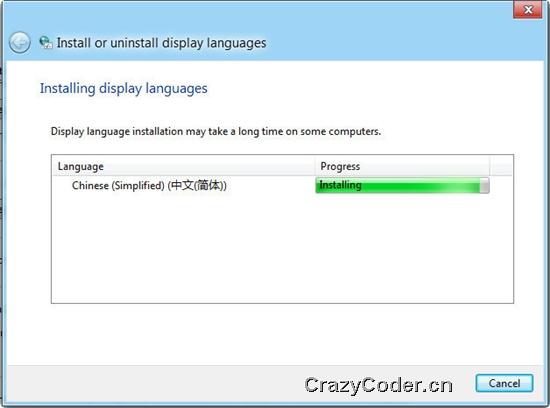
重启后,登录时就看看到中文“欢迎”了,电脑属性:

中文版的控制面板:

我的电脑中文界面:

设置界面,关机菜单:
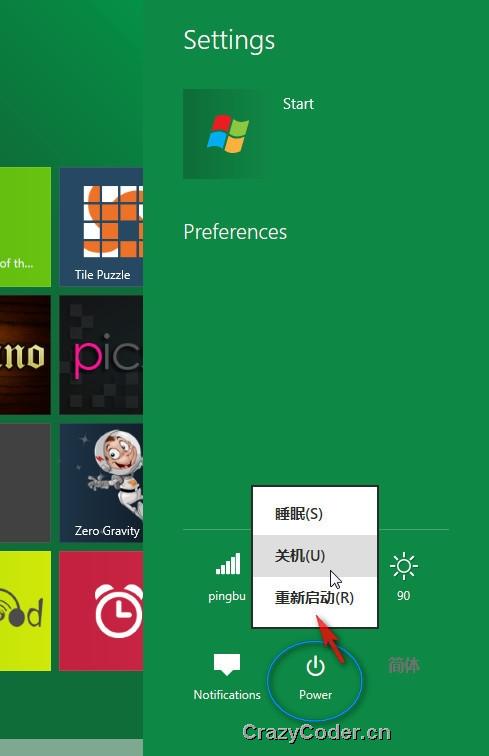


最新评论